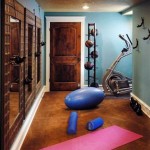How To Make Decorations With Cricut
Cricut machines offer a versatile platform for creating a wide array of decorations for various occasions and purposes. From personalized wall art to festive party banners, the possibilities are extensive. This article will guide users through the essential steps and techniques for crafting decorations using a Cricut machine.
Choosing the Right Materials
Material selection significantly impacts the final look and feel of the decorations. Cricut machines are compatible with a diverse range of materials, including vinyl, cardstock, paper, fabric, and even wood. Consider the specific project requirements, such as durability, flexibility, and desired aesthetic, when choosing the appropriate material. For intricate designs, thinner materials like vinyl are often preferred, while cardstock offers a sturdier base for projects like greeting cards or gift boxes.
Designing in Cricut Design Space
Cricut Design Space is the software hub for designing projects and controlling the Cricut machine. Users can create their own designs from scratch or utilize the extensive library of pre-made images, fonts, and projects available within the software. Design Space allows for precise manipulation of design elements, including resizing, layering, and adding text. Familiarizing oneself with the software's interface and features is crucial for achieving desired results.
Preparing the Cricut Machine
Before initiating the cutting process, proper machine preparation is essential. This involves selecting the correct cutting mat for the chosen material. Different mats offer varying levels of grip, ensuring secure material placement during cutting. Loading the material onto the mat, ensuring it is smooth and wrinkle-free, is crucial for preventing cutting errors. Selecting the appropriate blade and setting the correct cutting pressure based on the material type ensures clean and precise cuts.
Cutting and Weeding the Design
Once the design is finalized and the machine is prepared, the cutting process can begin. Initiate the cutting process through Design Space, ensuring the machine is properly connected and calibrated. After the cutting is complete, carefully unload the mat and peel away the excess material surrounding the design. This process, known as weeding, requires precision and patience, especially for intricate designs. Weeding tools can assist in removing small or delicate pieces.
Transferring the Design
Transferring the cut design onto the desired surface requires the use of transfer tape. This adhesive sheet allows for easy and accurate placement of the design. Apply the transfer tape firmly over the cut design, ensuring all elements adhere to the tape. Carefully peel away the backing of the vinyl or other material, leaving the design adhered to the transfer tape. Position the design on the desired surface and apply even pressure to transfer the design. Finally, peel away the transfer tape, revealing the completed decoration.
Adding Finishing Touches
Depending on the project, various finishing touches can enhance the overall aesthetic. These might include layering different colors of vinyl, adding embellishments like glitter or rhinestones, or sealing the design with a protective spray. Consider the desired look and the materials used when selecting finishing touches. Proper sealing can protect the decoration from wear and tear, especially for items that will be exposed to the elements or frequent handling.
Exploring Advanced Techniques
Beyond basic cutting and transferring, Cricut machines offer a range of advanced techniques for creating more complex and intricate decorations. Print then cut allows users to print images onto compatible materials and then precisely cut them out using the Cricut. This opens up possibilities for creating personalized stickers, labels, and iron-on transfers. Engraving tools can be used to add intricate details and personalized messages to materials like wood, acrylic, and metal. Exploring these functionalities expands the creative potential of the Cricut machine.
Maintaining Your Cricut Machine
Regular maintenance ensures the longevity and optimal performance of the Cricut machine. This includes cleaning the cutting mats to maintain their adhesive properties. Replacing blades when they become dull ensures clean and precise cuts. Properly storing the machine and its accessories protects them from damage and extends their lifespan. Following manufacturer recommendations for maintenance and troubleshooting helps maintain the machine's optimal performance.

How To Make Simple Diy Ornaments With Cricut Mice S Party Plan It

Make Cricut Party Decorations With Your Cutting Machine A Touch Of La

Cricut Guide To Diy Home Projects

10 Diy Cricut Party Ideas For Your Next Pineapple Paper Co

Ideas For Cricut Projects Today S Creative Life

16 Easy Cricut Ornaments Projects Color Me Crafty

30 Creative Cricut Projects To Sustain My Craft Habit

Diy Ornaments With The Cricut Hey Let S Make Stuff

Make Cricut Party Decorations With Your Cutting Machine A Touch Of La

Diy Handmade Ornaments With Cut Paper 100 Directions
Related Posts